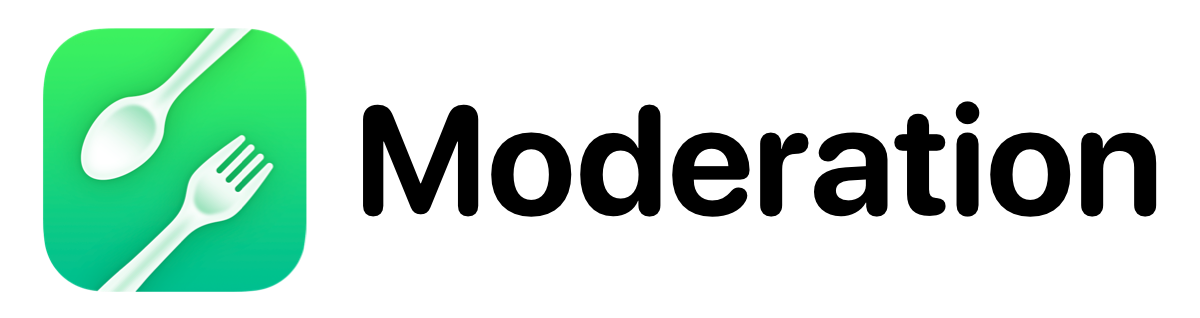
Frequency Asked Questions
Logging Food
What does Healthy and Unhealthy mean?
Is this as effective as calorie counting?
How can I change the order or time of the meals?
How do I log a meal using Siri or Shortcuts?
Can I use Moderation if I am fasting?
Tags
What can I use Tags for?
How do I view Insights from my Tags?
How is a Person Tag different to a General Tag?
How do I add or remove a Tag from a meal that is already logged?
How do I delete a Tag or rename or edit a Tag?
Weight Tracking
Why does Moderation need permission from the Health App?
How do I delete a weight I have incorrectly logged?
Will I lose my weight history if I uninstall the App?
Moderation Pro
How do I get a refund?
How do I edit or cancel my subscription?
Why isn't there a lifetime purchase option?
What happens after my Pro subscription ends?
Other
What does Healthy and Unhealthy mean?
Moderation doesn't try to prescribe what meals are healthy or unhealthy, instead we leave it for you to decide what they mean in the context of your goals. Healthy is going to mean different things to different people. Most people would agree that burger and fries is unhealthy, but what is healthy can be more personal.
For example, if you are trying to eat low carbs then a sandwich might be considered unhealthy because of the bread. If you're goal is to try and reduce the amount of 'junk' food you eat you may decide that a sandwich is healhy, but a McDonalds is unhealthy.
The key to getting value out of Moderation is being consistent in what you consider healthy and unhealthy. You should think about any foods or meals that may be in the grey area, and decide up front how you will treat them.
If you are consistent in how you log your meals, this will help give you the self awareness of how healthy or unhealthy you are eating, which is often different to your perception. Armed with this information you can start to make better choices.
Remember, the goal is unlikely to be to eat 100% healthy all of the time. Instead, it's about ensuring you have a good balance, and can make informed choices when you do feel like eating something unheathly.
Is this as effective as calorie counting?
Calorie counting is undoubtedly an effective way for many people to lose or control their weight. It does however involve much more effort than using Moderation. For example, reading labels, scanning barcodes and searching long lists of foods in a database. It can even become unhealthy for some people as they become obsessed with everything they eat. Ultimately, it's a chore, and this is why a lot of people end up quitting after a week or two.
For some people, calorie counting or tracking your macro and micro nutrients can be critical. For example, if you are a professional body builder then Moderation may not be the app for you as you will need to know exactly how many grams of protein you are consuming.
However, if you are trying to understand your eating habits and want something that is simple and effortless to give you the best chance of forming a habit, then Moderation is designed to help you achieve this.
The simple act of recording what you eat can help increase self-awareness, which may lead you to make healthier choices, explains Amy Gorin, M.S., R.D., owner of Amy Gorin Nutrition.
We believe that by raising awareness of your healthy and unhealthy eating choices, it will empower you to make better decisions in the future, and allow you to track your progress as you improve. So, if you have tried and failed with a calorie counting app previously, you should give Moderation a go!
How can I change the order or time of the meals?
At the moment meals are ordered in the order you have logged them for a given day. In a future update, we will allow you to re-order the meals or manually change the time if you ate the meal many hours ago. For now, you can delete the meals and re-log them in the order they were eaten in if the order is important to you.
How do I log a meal using Siri or Shortcuts?
Moderation supports a wide range of Shortcuts which can be used with Siri or to build your own shortcuts.
The best way to view and manage these shortcuts is using Apple's own Shortcuts App.
For more information on how to do this, we recommend reading Apple's Support Documentation.
Can I use Moderation if I am fasting?
Weight Tracking
Why does Moderation need permission from the Health App?
How do I delete a weight I have incorrectly logged?
Will I lose my weight history if I uninstall the App?
Moderation Pro
How do I get a refund?
How do I edit or cancel my subscription?
Why isn't there a lifetime purchase option?
What happens after my Pro subscription ends?
Other
What does Healthy and Unhealthy mean?
Moderation doesn't try to prescribe what meals are healthy or unhealthy, instead we leave it for you to decide what they mean in the context of your goals. Healthy is going to mean different things to different people. Most people would agree that burger and fries is unhealthy, but what is healthy can be more personal.
For example, if you are trying to eat low carbs then a sandwich might be considered unhealthy because of the bread. If you're goal is to try and reduce the amount of 'junk' food you eat you may decide that a sandwich is healhy, but a McDonalds is unhealthy.
The key to getting value out of Moderation is being consistent in what you consider healthy and unhealthy. You should think about any foods or meals that may be in the grey area, and decide up front how you will treat them.
If you are consistent in how you log your meals, this will help give you the self awareness of how healthy or unhealthy you are eating, which is often different to your perception. Armed with this information you can start to make better choices.
Remember, the goal is unlikely to be to eat 100% healthy all of the time. Instead, it's about ensuring you have a good balance, and can make informed choices when you do feel like eating something unheathly.
Is this as effective as calorie counting?
Calorie counting is undoubtedly an effective way for many people to lose or control their weight. It does however involve much more effort than using Moderation. For example, reading labels, scanning barcodes and searching long lists of foods in a database. It can even become unhealthy for some people as they become obsessed with everything they eat. Ultimately, it's a chore, and this is why a lot of people end up quitting after a week or two.
For some people, calorie counting or tracking your macro and micro nutrients can be critical. For example, if you are a professional body builder then Moderation may not be the app for you as you will need to know exactly how many grams of protein you are consuming.
However, if you are trying to understand your eating habits and want something that is simple and effortless to give you the best chance of forming a habit, then Moderation is designed to help you achieve this.
The simple act of recording what you eat can help increase self-awareness, which may lead you to make healthier choices, explains Amy Gorin, M.S., R.D., owner of Amy Gorin Nutrition.
We believe that by raising awareness of your healthy and unhealthy eating choices, it will empower you to make better decisions in the future, and allow you to track your progress as you improve. So, if you have tried and failed with a calorie counting app previously, you should give Moderation a go!
How can I change the order or time of the meals?
Other
What does Healthy and Unhealthy mean?
Moderation doesn't try to prescribe what meals are healthy or unhealthy, instead we leave it for you to decide what they mean in the context of your goals. Healthy is going to mean different things to different people. Most people would agree that burger and fries is unhealthy, but what is healthy can be more personal.
For example, if you are trying to eat low carbs then a sandwich might be considered unhealthy because of the bread. If you're goal is to try and reduce the amount of 'junk' food you eat you may decide that a sandwich is healhy, but a McDonalds is unhealthy.
The key to getting value out of Moderation is being consistent in what you consider healthy and unhealthy. You should think about any foods or meals that may be in the grey area, and decide up front how you will treat them.
If you are consistent in how you log your meals, this will help give you the self awareness of how healthy or unhealthy you are eating, which is often different to your perception. Armed with this information you can start to make better choices.
Remember, the goal is unlikely to be to eat 100% healthy all of the time. Instead, it's about ensuring you have a good balance, and can make informed choices when you do feel like eating something unheathly.
Is this as effective as calorie counting?
Calorie counting is undoubtedly an effective way for many people to lose or control their weight. It does however involve much more effort than using Moderation. For example, reading labels, scanning barcodes and searching long lists of foods in a database. It can even become unhealthy for some people as they become obsessed with everything they eat. Ultimately, it's a chore, and this is why a lot of people end up quitting after a week or two.
For some people, calorie counting or tracking your macro and micro nutrients can be critical. For example, if you are a professional body builder then Moderation may not be the app for you as you will need to know exactly how many grams of protein you are consuming.
However, if you are trying to understand your eating habits and want something that is simple and effortless to give you the best chance of forming a habit, then Moderation is designed to help you achieve this.
The simple act of recording what you eat can help increase self-awareness, which may lead you to make healthier choices, explains Amy Gorin, M.S., R.D., owner of Amy Gorin Nutrition.
We believe that by raising awareness of your healthy and unhealthy eating choices, it will empower you to make better decisions in the future, and allow you to track your progress as you improve. So, if you have tried and failed with a calorie counting app previously, you should give Moderation a go!
At the moment meals are ordered in the order you have logged them for a given day. In a future update, we will allow you to re-order the meals or manually change the time if you ate the meal many hours ago. For now, you can delete the meals and re-log them in the order they were eaten in if the order is important to you.
How do I log a meal using Siri or Shortcuts?
Moderation supports a wide range of Shortcuts which can be used with Siri or to build your own shortcuts.
The best way to view and manage these shortcuts is using Apple's own Shortcuts App. For more information on how to do this, we recommend reading Apple's Support Documentation.
If you regularly skip meals because you are fasting, there are three ways you can use Moderation:
- Don't log meals if you don't eat them. This will allow you to easilly see when you have or haven't eaten, and won't affect your healthiness percentage (which is calculated as a percentage of meals logged).
- Delete meals you never eat. For example, if you never eat Breakfast you can delete this meal type entirely if you have a Moderation Pro subscription.
- Log skipped meals as healthy. If you consider skipping a meal as healthy, because it is part of your diet or eating plan, and you don't want visibility of when you have or haven't eaten, then marking the meal as healthy will show you how well you are following your plan.
We plan on adding specific fasting support in the future, such as showing you how long since you last ate.
What can I use Tags for?
Tags are designed to be extremely versatile, allowing you to use them to track additional information when healthy or unhealthy isn't enough. They are completely optional and should be seen as a way of supplementing the data you are already capturing.
There are an endless number of use cases for Tags, but here are some common ones for inspiration:
- Chocolate, Pizza, Fruit, Bacon, Eggs - Tracking specific items so you can understand how frequently you eat them.
- High or Low Carbs, Protein, Fat - Tracking macros.
- Gluten, Lactose - Tracking intolerances to understand any symptons you may experience.
- McDonalds, The Healthy Wrap Place - Tracking when you eat from particular restaurants.
- Tim Apple, Jane Mac - Tracking when you eat with certain people to understand if there are correlations between the choices you make and the person you ate with.
- Home, Work - Tracking when you eat at specific locations.
How do I view insights from my Tags?
There are two ways of viewing Insights about your tag's healthiness and usage:
- On the Timeline screen, you can tap on any Tag to quickly view Insights.
- From Settings > Tags you can click the ... and then 'View Insights'.
How is a Person Tag different to a General Tag?
Functionally speaking, a Person Tag behaves in the exact same way as a General Tag does. The benefits of using a dedicated Person Tag are for organisational purposes only currently, although additional features may be built that take advantage of these dedicated People Tags.
How do I add or remove a Tag from a meal that is already logged?
Tap the '...' (three dots) button for the meal you want to edit and select 'Edit Tags' from the popup menu.
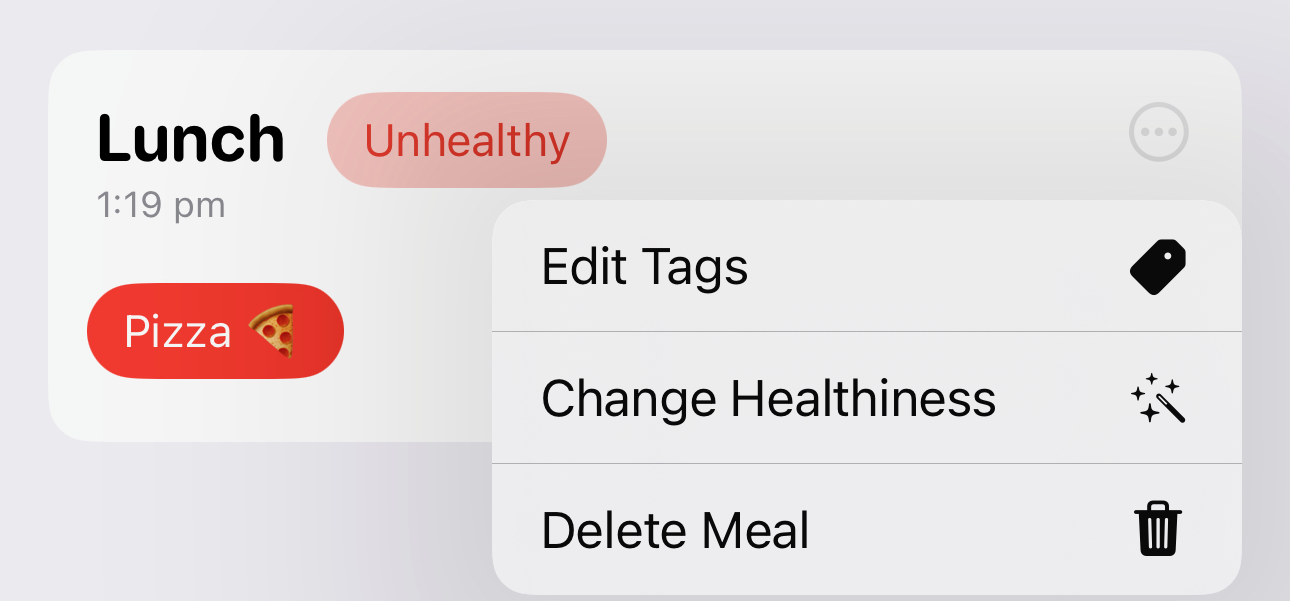
How do I delete a Tag or rename or edit a Tag?
Within the App, go to Settings and then Tags, click the '...' (three dots) button for the relevant Tag and choose 'Edit Tag' or 'Delete Tag'.
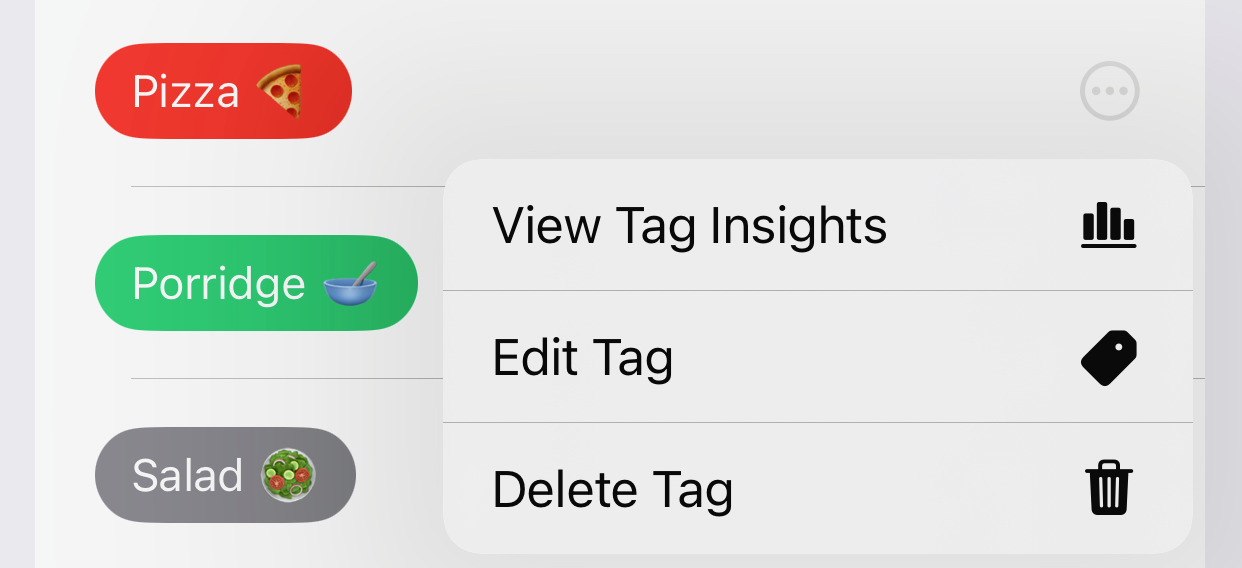
Why does Moderation need permission from the Health App?
The Apple Health app was created by Apple to organise your important health information and make it easy to access in a central and secure place.The Health app is built to keep your data secure and protect your privacy. Your data stays on your device and is encrypted.
Moderation reads and writes your weight data to the Health App, so it can also be accessed by other Applications that have access to your data, or directly from the Health app itself.
You can read more about the Health app on Apple's website.
How do I delete a weight I have incorrectly logged?
You will have to delete the weight directly from the Health app.
Open Health App ➔ Browse ➔ Body Measurements ➔ Weight ➔ Scroll down and select 'Show All Data' ➔ Edit ➔ Delete (red circle).
Will I lose my weight history if I uninstall the App?
No - all of your weight history is stored centralled in Apple's Health App and will still be available after you uninstall the app (unless you choose to delete the data).
How do I get a refund?
All payments are processed by Apple, which means we have no control over giving refunds. If you would like to request a refund from Apple you can find instructions on how to do so here.
How do I edit or cancel my subscription?
Subscriptions are managed by Apple and the only way to edit or cancel your subscription is through Apple. We have made it very easy to do this directly from the app. Within the Moderation App go to Settings > Moderation Pro > Manage Subscription.
If you are still unsure how to cancel your subscription or you want to check it's status, you can follow Apple's guide:
How to cancel an Apple subscription
Why isn't there a lifetime purchase option?
In order to support the continued development and maintenance of Moderation, it is important to have a recurring revenue stream, otherwise continued development of the app becomes infeasible. The majority of the App's features and functionality is provided free of charge, and we expect the majority of users to not want or require Moderation Pro. We have no plans to offer a lifetime purchase option at this time.
What happens after my Pro subscription ends?
If your Moderation Pro subscription lapses then you will lose access to all of the functionality that was unlocked, for example, a limit on the number of tags you can use will be re-introduced. We won't delete or change any data you have previously logged while you had the subscription.
How do I backup my data?
The easiest way to backup the data from the Moderation app is to perform an iCloud backup of your device. As part of this process, all of the application data for Moderation is backed up, and in the event of catastrophic data loss, or even just upgrading your phone, your data will be restored.
You can find out more info about performing an iCloud backup of your iPhone here.
When will you add X, Y or Z feature?
There are several features that are commonly requested that we are considering for future releases:
- Ability to log and track weight from within the app.
- Ability to log water intake.
- Better support for fasting.
- Overlaying information about your activity or workouts.
Tags are designed to be extremely versatile, allowing you to use them to track additional information when healthy or unhealthy isn't enough. They are completely optional and should be seen as a way of supplementing the data you are already capturing.
There are an endless number of use cases for Tags, but here are some common ones for inspiration:
- Chocolate, Pizza, Fruit, Bacon, Eggs - Tracking specific items so you can understand how frequently you eat them.
- High or Low Carbs, Protein, Fat - Tracking macros.
- Gluten, Lactose - Tracking intolerances to understand any symptons you may experience.
- McDonalds, The Healthy Wrap Place - Tracking when you eat from particular restaurants.
- Tim Apple, Jane Mac - Tracking when you eat with certain people to understand if there are correlations between the choices you make and the person you ate with.
- Home, Work - Tracking when you eat at specific locations.
There are two ways of viewing Insights about your tag's healthiness and usage:
- On the Timeline screen, you can tap on any Tag to quickly view Insights.
- From Settings > Tags you can click the ... and then 'View Insights'.
How is a Person Tag different to a General Tag?
Functionally speaking, a Person Tag behaves in the exact same way as a General Tag does. The benefits of using a dedicated Person Tag are for organisational purposes only currently, although additional features may be built that take advantage of these dedicated People Tags.
How do I add or remove a Tag from a meal that is already logged?
Tap the '...' (three dots) button for the meal you want to edit and select 'Edit Tags' from the popup menu.
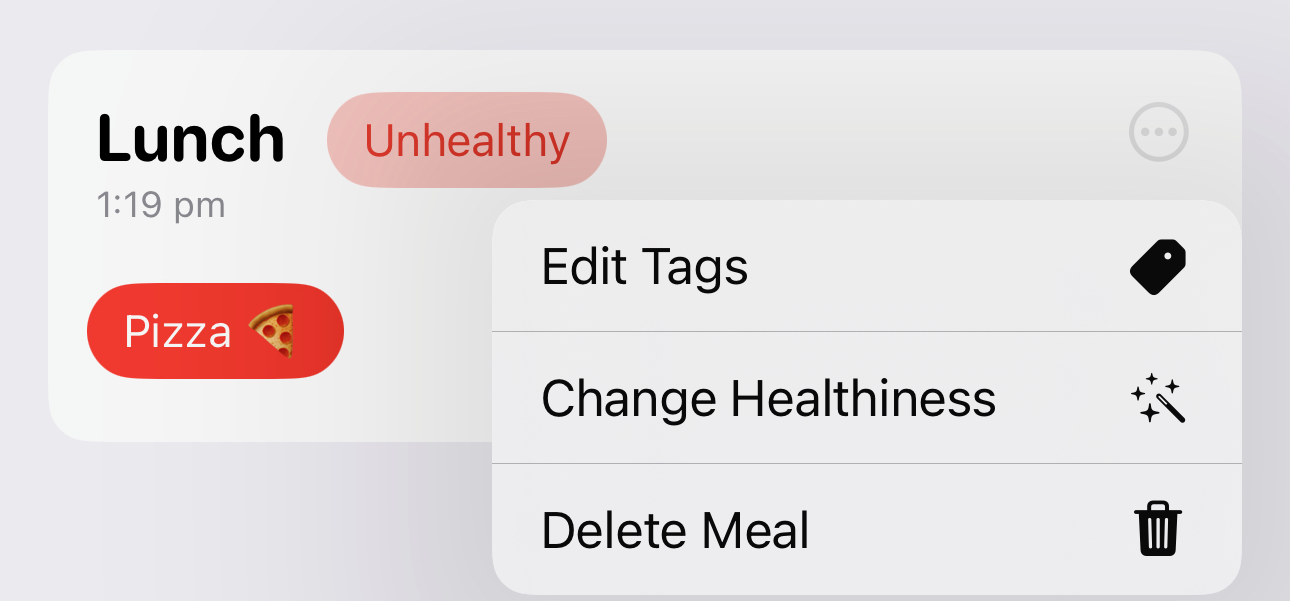
How do I delete a Tag or rename or edit a Tag?
Within the App, go to Settings and then Tags, click the '...' (three dots) button for the relevant Tag and choose 'Edit Tag' or 'Delete Tag'.
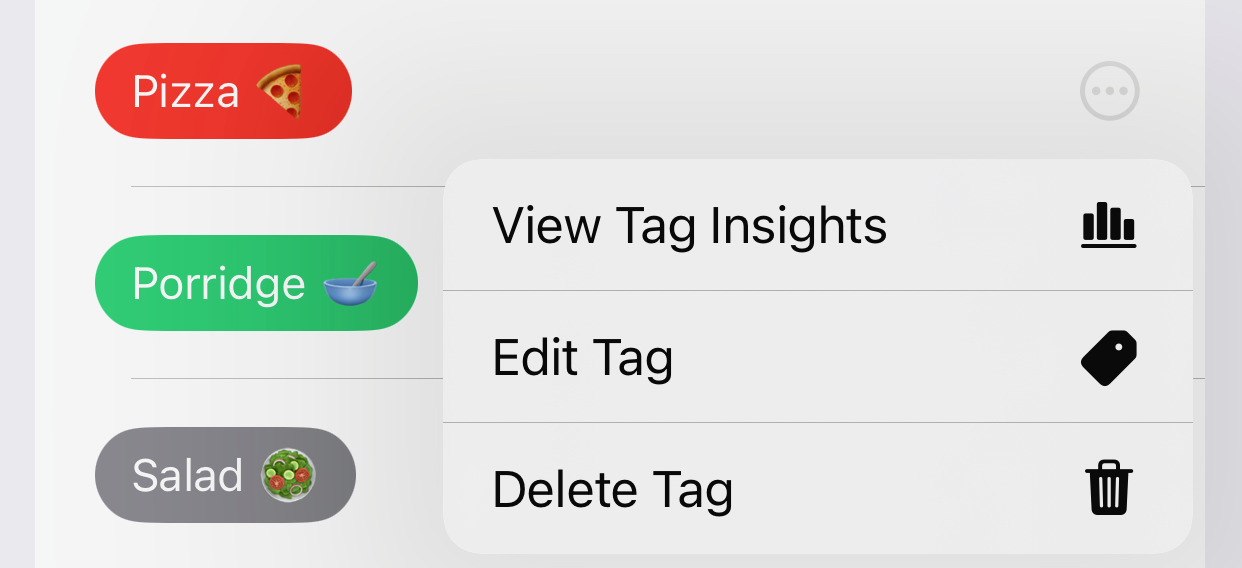
Why does Moderation need permission from the Health App?
The Apple Health app was created by Apple to organise your important health information and make it easy to access in a central and secure place.The Health app is built to keep your data secure and protect your privacy. Your data stays on your device and is encrypted.
Moderation reads and writes your weight data to the Health App, so it can also be accessed by other Applications that have access to your data, or directly from the Health app itself.
You can read more about the Health app on Apple's website.
How do I delete a weight I have incorrectly logged?
You will have to delete the weight directly from the Health app.
Open Health App ➔ Browse ➔ Body Measurements ➔ Weight ➔ Scroll down and select 'Show All Data' ➔ Edit ➔ Delete (red circle).
Will I lose my weight history if I uninstall the App?
No - all of your weight history is stored centralled in Apple's Health App and will still be available after you uninstall the app (unless you choose to delete the data).
How do I get a refund?
All payments are processed by Apple, which means we have no control over giving refunds. If you would like to request a refund from Apple you can find instructions on how to do so here.
How do I edit or cancel my subscription?
Subscriptions are managed by Apple and the only way to edit or cancel your subscription is through Apple. We have made it very easy to do this directly from the app. Within the Moderation App go to Settings > Moderation Pro > Manage Subscription.
If you are still unsure how to cancel your subscription or you want to check it's status, you can follow Apple's guide:
How to cancel an Apple subscription
Why isn't there a lifetime purchase option?
In order to support the continued development and maintenance of Moderation, it is important to have a recurring revenue stream, otherwise continued development of the app becomes infeasible. The majority of the App's features and functionality is provided free of charge, and we expect the majority of users to not want or require Moderation Pro. We have no plans to offer a lifetime purchase option at this time.
What happens after my Pro subscription ends?
If your Moderation Pro subscription lapses then you will lose access to all of the functionality that was unlocked, for example, a limit on the number of tags you can use will be re-introduced. We won't delete or change any data you have previously logged while you had the subscription.
How do I backup my data?
The easiest way to backup the data from the Moderation app is to perform an iCloud backup of your device. As part of this process, all of the application data for Moderation is backed up, and in the event of catastrophic data loss, or even just upgrading your phone, your data will be restored.
You can find out more info about performing an iCloud backup of your iPhone here.
When will you add X, Y or Z feature?
There are several features that are commonly requested that we are considering for future releases:
- Ability to log and track weight from within the app.
- Ability to log water intake.
- Better support for fasting.
- Overlaying information about your activity or workouts.
Functionally speaking, a Person Tag behaves in the exact same way as a General Tag does. The benefits of using a dedicated Person Tag are for organisational purposes only currently, although additional features may be built that take advantage of these dedicated People Tags.
Tap the '...' (three dots) button for the meal you want to edit and select 'Edit Tags' from the popup menu.
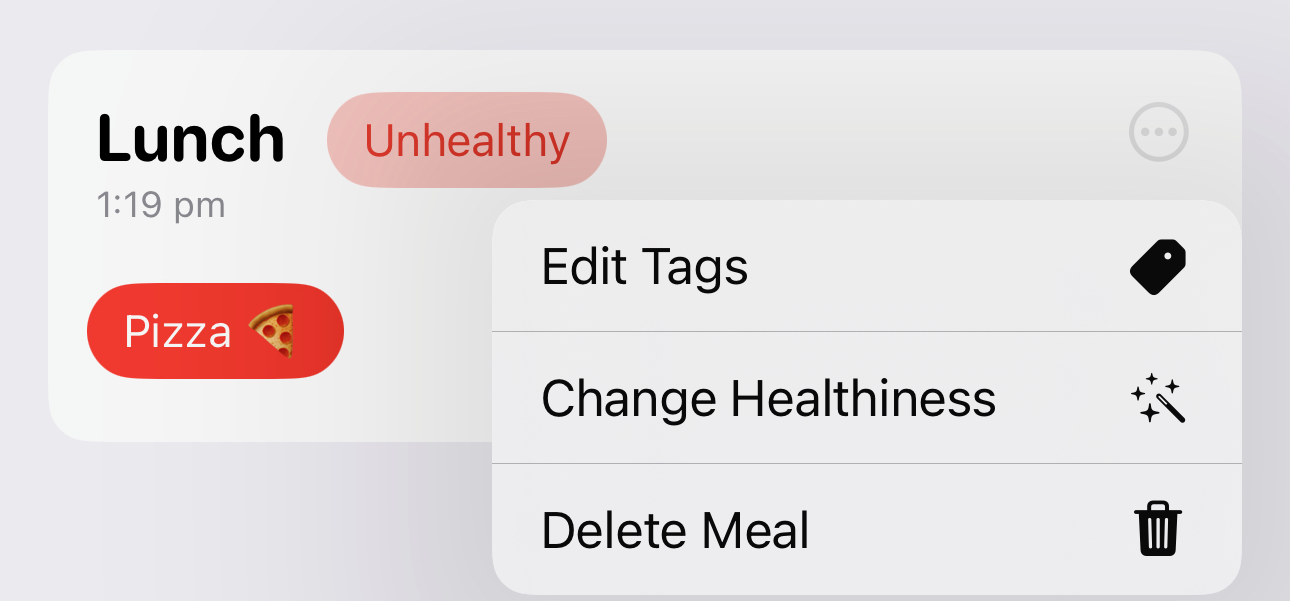
How do I delete a Tag or rename or edit a Tag?
Within the App, go to Settings and then Tags, click the '...' (three dots) button for the relevant Tag and choose 'Edit Tag' or 'Delete Tag'.
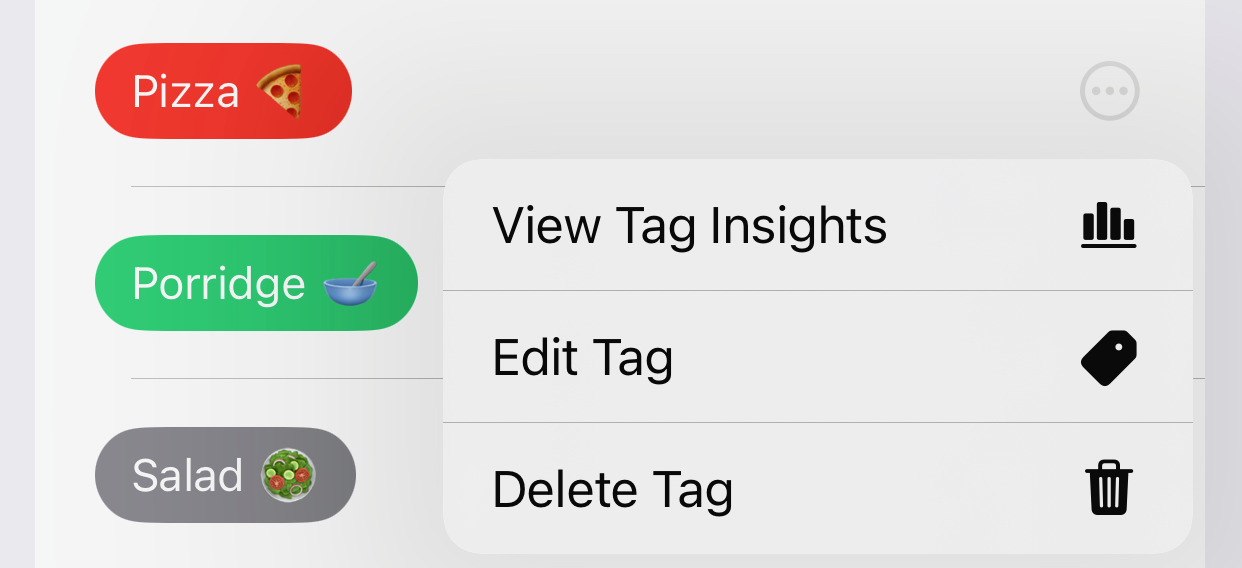
Why does Moderation need permission from the Health App?
The Apple Health app was created by Apple to organise your important health information and make it easy to access in a central and secure place.The Health app is built to keep your data secure and protect your privacy. Your data stays on your device and is encrypted.
Moderation reads and writes your weight data to the Health App, so it can also be accessed by other Applications that have access to your data, or directly from the Health app itself.
You can read more about the Health app on Apple's website.
How do I delete a weight I have incorrectly logged?
You will have to delete the weight directly from the Health app.
Open Health App ➔ Browse ➔ Body Measurements ➔ Weight ➔ Scroll down and select 'Show All Data' ➔ Edit ➔ Delete (red circle).
Will I lose my weight history if I uninstall the App?
No - all of your weight history is stored centralled in Apple's Health App and will still be available after you uninstall the app (unless you choose to delete the data).
How do I get a refund?
All payments are processed by Apple, which means we have no control over giving refunds. If you would like to request a refund from Apple you can find instructions on how to do so here.
How do I edit or cancel my subscription?
Subscriptions are managed by Apple and the only way to edit or cancel your subscription is through Apple. We have made it very easy to do this directly from the app. Within the Moderation App go to Settings > Moderation Pro > Manage Subscription.
If you are still unsure how to cancel your subscription or you want to check it's status, you can follow Apple's guide:
How to cancel an Apple subscription
Why isn't there a lifetime purchase option?
In order to support the continued development and maintenance of Moderation, it is important to have a recurring revenue stream, otherwise continued development of the app becomes infeasible. The majority of the App's features and functionality is provided free of charge, and we expect the majority of users to not want or require Moderation Pro. We have no plans to offer a lifetime purchase option at this time.
What happens after my Pro subscription ends?
If your Moderation Pro subscription lapses then you will lose access to all of the functionality that was unlocked, for example, a limit on the number of tags you can use will be re-introduced. We won't delete or change any data you have previously logged while you had the subscription.
How do I backup my data?
The easiest way to backup the data from the Moderation app is to perform an iCloud backup of your device. As part of this process, all of the application data for Moderation is backed up, and in the event of catastrophic data loss, or even just upgrading your phone, your data will be restored.
You can find out more info about performing an iCloud backup of your iPhone here.
When will you add X, Y or Z feature?
There are several features that are commonly requested that we are considering for future releases:
- Ability to log and track weight from within the app.
- Ability to log water intake.
- Better support for fasting.
- Overlaying information about your activity or workouts.
Within the App, go to Settings and then Tags, click the '...' (three dots) button for the relevant Tag and choose 'Edit Tag' or 'Delete Tag'.
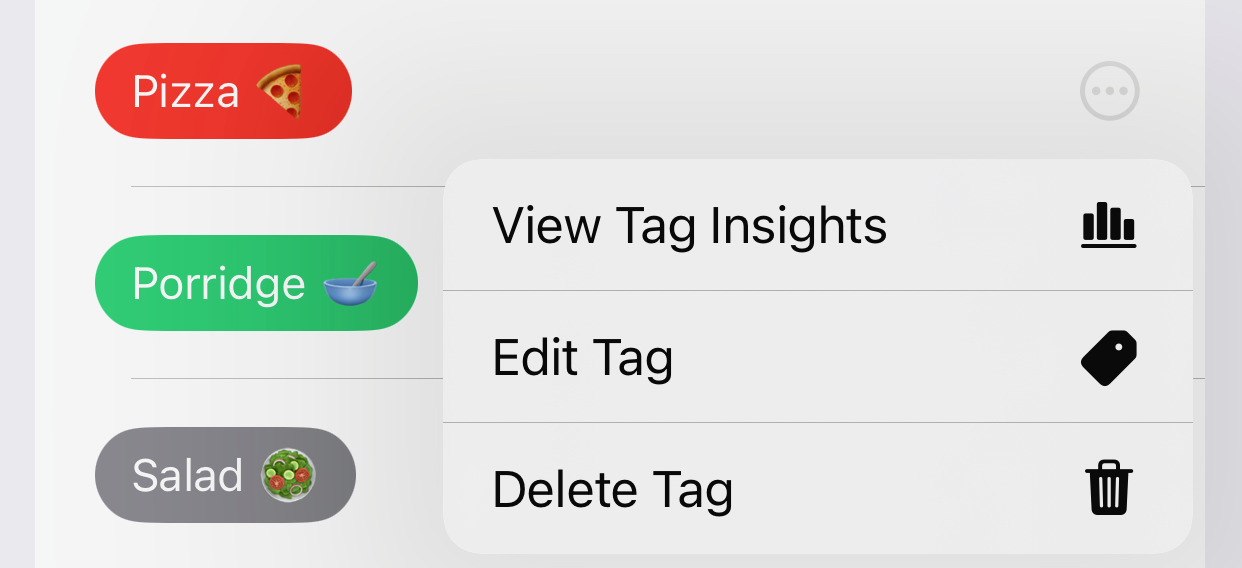
The Apple Health app was created by Apple to organise your important health information and make it easy to access in a central and secure place.The Health app is built to keep your data secure and protect your privacy. Your data stays on your device and is encrypted.
Moderation reads and writes your weight data to the Health App, so it can also be accessed by other Applications that have access to your data, or directly from the Health app itself.
You can read more about the Health app on Apple's website.
How do I delete a weight I have incorrectly logged?
You will have to delete the weight directly from the Health app.
Open Health App ➔ Browse ➔ Body Measurements ➔ Weight ➔ Scroll down and select 'Show All Data' ➔ Edit ➔ Delete (red circle).
Will I lose my weight history if I uninstall the App?
No - all of your weight history is stored centralled in Apple's Health App and will still be available after you uninstall the app (unless you choose to delete the data).
How do I get a refund?
All payments are processed by Apple, which means we have no control over giving refunds. If you would like to request a refund from Apple you can find instructions on how to do so here.
How do I edit or cancel my subscription?
Subscriptions are managed by Apple and the only way to edit or cancel your subscription is through Apple. We have made it very easy to do this directly from the app. Within the Moderation App go to Settings > Moderation Pro > Manage Subscription.
If you are still unsure how to cancel your subscription or you want to check it's status, you can follow Apple's guide:
How to cancel an Apple subscription
Why isn't there a lifetime purchase option?
In order to support the continued development and maintenance of Moderation, it is important to have a recurring revenue stream, otherwise continued development of the app becomes infeasible. The majority of the App's features and functionality is provided free of charge, and we expect the majority of users to not want or require Moderation Pro. We have no plans to offer a lifetime purchase option at this time.
What happens after my Pro subscription ends?
If your Moderation Pro subscription lapses then you will lose access to all of the functionality that was unlocked, for example, a limit on the number of tags you can use will be re-introduced. We won't delete or change any data you have previously logged while you had the subscription.
How do I backup my data?
The easiest way to backup the data from the Moderation app is to perform an iCloud backup of your device. As part of this process, all of the application data for Moderation is backed up, and in the event of catastrophic data loss, or even just upgrading your phone, your data will be restored.
You can find out more info about performing an iCloud backup of your iPhone here.
When will you add X, Y or Z feature?
There are several features that are commonly requested that we are considering for future releases:
- Ability to log and track weight from within the app.
- Ability to log water intake.
- Better support for fasting.
- Overlaying information about your activity or workouts.
You will have to delete the weight directly from the Health app.
Open Health App ➔ Browse ➔ Body Measurements ➔ Weight ➔ Scroll down and select 'Show All Data' ➔ Edit ➔ Delete (red circle).
No - all of your weight history is stored centralled in Apple's Health App and will still be available after you uninstall the app (unless you choose to delete the data).
How do I get a refund?
All payments are processed by Apple, which means we have no control over giving refunds. If you would like to request a refund from Apple you can find instructions on how to do so here.
How do I edit or cancel my subscription?
Subscriptions are managed by Apple and the only way to edit or cancel your subscription is through Apple. We have made it very easy to do this directly from the app. Within the Moderation App go to Settings > Moderation Pro > Manage Subscription.
If you are still unsure how to cancel your subscription or you want to check it's status, you can follow Apple's guide:
How to cancel an Apple subscription
Why isn't there a lifetime purchase option?
In order to support the continued development and maintenance of Moderation, it is important to have a recurring revenue stream, otherwise continued development of the app becomes infeasible. The majority of the App's features and functionality is provided free of charge, and we expect the majority of users to not want or require Moderation Pro. We have no plans to offer a lifetime purchase option at this time.
What happens after my Pro subscription ends?
If your Moderation Pro subscription lapses then you will lose access to all of the functionality that was unlocked, for example, a limit on the number of tags you can use will be re-introduced. We won't delete or change any data you have previously logged while you had the subscription.
How do I backup my data?
The easiest way to backup the data from the Moderation app is to perform an iCloud backup of your device. As part of this process, all of the application data for Moderation is backed up, and in the event of catastrophic data loss, or even just upgrading your phone, your data will be restored.
You can find out more info about performing an iCloud backup of your iPhone here.
When will you add X, Y or Z feature?
There are several features that are commonly requested that we are considering for future releases:
- Ability to log and track weight from within the app.
- Ability to log water intake.
- Better support for fasting.
- Overlaying information about your activity or workouts.
All payments are processed by Apple, which means we have no control over giving refunds. If you would like to request a refund from Apple you can find instructions on how to do so here.
Subscriptions are managed by Apple and the only way to edit or cancel your subscription is through Apple. We have made it very easy to do this directly from the app. Within the Moderation App go to Settings > Moderation Pro > Manage Subscription.
If you are still unsure how to cancel your subscription or you want to check it's status, you can follow Apple's guide:
How to cancel an Apple subscription
Why isn't there a lifetime purchase option?
In order to support the continued development and maintenance of Moderation, it is important to have a recurring revenue stream, otherwise continued development of the app becomes infeasible. The majority of the App's features and functionality is provided free of charge, and we expect the majority of users to not want or require Moderation Pro. We have no plans to offer a lifetime purchase option at this time.
What happens after my Pro subscription ends?
If your Moderation Pro subscription lapses then you will lose access to all of the functionality that was unlocked, for example, a limit on the number of tags you can use will be re-introduced. We won't delete or change any data you have previously logged while you had the subscription.
How do I backup my data?
The easiest way to backup the data from the Moderation app is to perform an iCloud backup of your device. As part of this process, all of the application data for Moderation is backed up, and in the event of catastrophic data loss, or even just upgrading your phone, your data will be restored.
You can find out more info about performing an iCloud backup of your iPhone here.
When will you add X, Y or Z feature?
There are several features that are commonly requested that we are considering for future releases:
- Ability to log and track weight from within the app.
- Ability to log water intake.
- Better support for fasting.
- Overlaying information about your activity or workouts.
In order to support the continued development and maintenance of Moderation, it is important to have a recurring revenue stream, otherwise continued development of the app becomes infeasible. The majority of the App's features and functionality is provided free of charge, and we expect the majority of users to not want or require Moderation Pro. We have no plans to offer a lifetime purchase option at this time.
If your Moderation Pro subscription lapses then you will lose access to all of the functionality that was unlocked, for example, a limit on the number of tags you can use will be re-introduced. We won't delete or change any data you have previously logged while you had the subscription.
How do I backup my data?
The easiest way to backup the data from the Moderation app is to perform an iCloud backup of your device. As part of this process, all of the application data for Moderation is backed up, and in the event of catastrophic data loss, or even just upgrading your phone, your data will be restored.
You can find out more info about performing an iCloud backup of your iPhone here.
When will you add X, Y or Z feature?
There are several features that are commonly requested that we are considering for future releases:
- Ability to log and track weight from within the app.
- Ability to log water intake.
- Better support for fasting.
- Overlaying information about your activity or workouts.
The easiest way to backup the data from the Moderation app is to perform an iCloud backup of your device. As part of this process, all of the application data for Moderation is backed up, and in the event of catastrophic data loss, or even just upgrading your phone, your data will be restored.
You can find out more info about performing an iCloud backup of your iPhone here.
There are several features that are commonly requested that we are considering for future releases:
- Ability to log and track weight from within the app.
- Ability to log water intake.
- Better support for fasting.
- Overlaying information about your activity or workouts.
If there is a different feature that you think we should consider, then please email us.